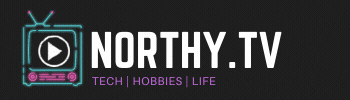Another WWDC and another swag of great feature and framework updates for iOS and Mac OSX. The introduction of Sprite Kit and update of Game Center is a much needed step in the right direction for producing more and better games on iOS but one feature that really interests me is the introduction of MFi game controllers.
In the past if developers wanted to be able to support controllers on their iOS games they would have had to use 3rd party bluetooth controller which pretty much just emulated a keyboard being attached. This wasn't bad but it also wasn't overly popular and had limited use. The iCade was a popular devices along with the iControlPad, there was even an app so you could use a second iOS device as a controller called Joypad. All of these systems were fairly easy to implement, the problem is though not many developers did, instead opting to focus on the built in tools like accelerometer and on screen controls.
So the introduction of controllers that are easy to implement to a consistant standard is a pretty cool thing. What do developers have to think about though?
Opportunity
Very soon when kids go to their apple stores or local electronics store they will start seeing some very interesting controllers on display, there might even be demo units out for kids to have a play on. They will probably sell reasonably well and in the short term if there are only a handful of games which support these controllers then you have a huge opportunity to boost sales of your apps.
It's also an opportunity to do things differently, there has always been a gap between games based on consoles and those based on touch devices due to the difference in controls. This is no longer such an issue.
People don't remember all the products that do great things, only the ones that do them first.
Balance
Gameloft also released a controller once for use with their games, it's sales were pitiful but that may just be because it only worked on a very small selection of their games. One thing that really stood out on their first person shooters though was that it was much easier to aim at something with a controller than with the touch screen, just like it is easier to drive a car with a controller than an accelerometer.
There is a huge balance risk here as the control scheme could potentially change the difficulty of the game quite heavily and reaching a mid point is hard work. In a first person shooter you may have to have higher aiming assists and racing games may need more powerful driving assists, etc. You also run in to the problem that the Wii had with Mario Cart by designing it to work with those annoying plastic wheels, the game became so simplified that it just wasn't fun to play with a controller, there was no depth and nothing exciting about driving.
Reaching a midpoint where both playing with the device or with a controller feels equal will be the hardest thing developers need to deal with.
Hybrid Controls
One idea Apple seemed keen to push was using the controller for some things but then using the screen or accelerometer when it makes sense to. The case controllers that keep the device in the centre could make use of this fairly well.
To me, it seems like something worth exploring. That same theory is what made the Nintendo DS a very popular console before the rise of iOS gaming, so it is definitely an area worth exploring. I'm sure finding a new and exciting hybrid control scheme would be a great way to get featured by Apple.
The challenge here is supporting gameplay when a controller isn't actually connected, you need to be able to design it in a way so that the two control elements don't get too jumbled when you are just playing on the single screen.
Don't forget the screen!
While controllers are cool, not everyone will use one and not everyone who uses one will take a controller everywhere they go. You should still offer the alternative of onscreen controls or similar and unless you specify your app is controller only fairly clearly and have good reason for it, your app would probably be rejected.
Airplay
Imagine you have a computer or iDevice with an Apple TV and controller in the house, you can pretty much emulate a console experience! Playing the game live on TV with your controller while the computer or iDevice handles the game like a console.
Optimising your game to run over airplay could extend sessions of play quite significantly, don't believe me? Try comparing the average play time of a kid sitting in front of a TV playing a game to that of a kid sitting in their bedroom on an iDevice. More play time means more iADs presented, more in-app purchases bought and more feedback on your product.
Cool! So how do I get started?
If you are a registered developer you can get started right now, the only issue you will have is that you will have a small testing window to see if it is all working. The first controllers come out in fall around the same time as iOS7.
One final thought...
If you can now share the same achievements and leader boards over both OSX and iOS and share game data and state information via iCloud between OSX and iOS AND use the same controller for both OSX and iOS AND use Sprite Kit to developer games that will work with the same code on both OSX and iOS.... doesn't it seem like the era of true mobile gaming has begun where you can start, stop and pick up your game / match from where ever you are and whatever device you are on? The first game to take TRUE advantage of the opportunities Apple have provided, will be pretty damn awesome!