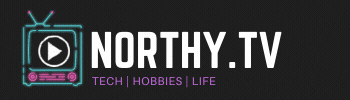My first encounter with Flappy Bird was checking the App Store's top free games list one morning then promptly wonder what on earth was going on. I could not understand how this game was top of the charts and why his other mini-games and rival games with "Flappy" in the title were not far behind.
The following controversies were also incredibly baffling, everyone loved this challenging yet very simple game, I could not work out why and for the most part, neither could anyone else. The creator himself also seemed very shocked by his instant fame and fortune, I really have to give kudos to the guy for how he has taken it all. He really is a nice bloke who quite simply wasn't in it for the money, just making fun games.
So what can we learn from the whole Saga?
- The nature of the App Store can be unpredictable, the precise events which have lead to the explosion of this game are untraceable. It went viral so quickly and so strongly I don't think anyone could have predicted it.
- Time != Sales, this point scares me. Flappy Bird was created in just a couple of days (hell, I made a version of Fish Slapped which emulated Flappy Bird and the total conversion took less than 4 hours). Sometimes these mini-game experiments can yield good results, even if the game is quite difficult.
- Be prepared for success. Someone has to get lucky and have their product go viral some times. Be prepared for potential success by keeping your business in order and being in control of your social media.
- Advertising is a great business model for mini-games. The developer was making 50k a day in google ads, that is incredible!
Most importantly, there really isn't anything we can learn from this experience. Just need to take it for what it is and keep working on making great games wether they be large scale or as small as flappy bird.